Looks a lot better. It took me a long time before I realized you could click on "visualize spots" in the bottom left corner when you open the healing brush in lightroom. Makes all the spots very easy to see...I hate dust. A story in 2 photographs.
Before:
View attachment 3612384
After
View attachment 3612386
Navigation
Install the app
How to install the app on iOS
Follow along with the video below to see how to install our site as a web app on your home screen.
Note: This feature may not be available in some browsers.
More options
You are using an out of date browser. It may not display this or other websites correctly.
You should upgrade or use an alternative browser.
You should upgrade or use an alternative browser.
Photo Critique Club
- Thread starter Kiki
- Start date
Looks a lot better. It took me a long time before I realized you could click on "visualize spots" in the bottom left corner when you open the healing brush in lightroom. Makes all the spots very easy to see...
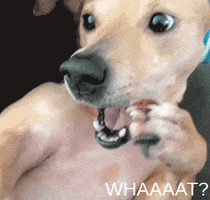
I was today years old when I learned this. I usually drag them into photoshop and spot heal with some "invert colors" to find the really pesky ones
('course, remembering to take the polarizer off and get the dust UNDER it is the best way to remove dust spots...  )
)
 )
)That's bad... Was that just from your polarizer, or was that actually in your camera? The edit looks good.I hate dust. A story in 2 photographs.
Before:
View attachment 3612384
After
View attachment 3612386
it was a combination of dust in between the screw-on polarizer and lens, and some blown-in dust on the outside of the polarizer from the storm. I cleaned it and shot later last night, no issues with the same setup. MOST of it was under the polarizer, because I dumb.That's bad... Was that just from your polarizer, or was that actually in your camera? The edit looks good.

How're these fluffies?

First. Foreground being out of focus hurts the overall image in this case.First View attachment 3626777Or second?View attachment 3626776
Thanks, I liked that the second was eye level with the water but I wish it wasn't blurry.First. Foreground being out of focus hurts the overall image in this case.
I agree first, but I think you should turn the picture a little so that it’s a little more level.First View attachment 3626777Or second?View attachment 3626776
New posts New threads Active threads
-
Latest posts
-
-
-
-
Somewhere_In_The_Clouds' Project 365 Thread ~ 2026
- Latest: Somewhere_In_The_Clouds
-
Latest threads
-
-
-
-
Favorite Hen That Lays Your Fav Color is?
- Started by Three Stents
- Replies: 2
-
-
-
Threads with more replies in the last 15 days
-
-
BYC's 52-week Photography Challenge. Week 4: (Jan 26 - Feb 1, 2026). Theme: Books!
- Started by thecatumbrella
- Replies: 64
-
Wind chill doesn’t count, right?
- Started by Lulu-vt
- Replies: 58
-
-
-
×




